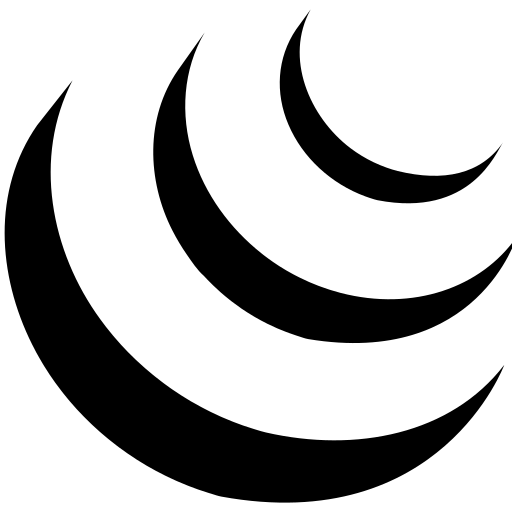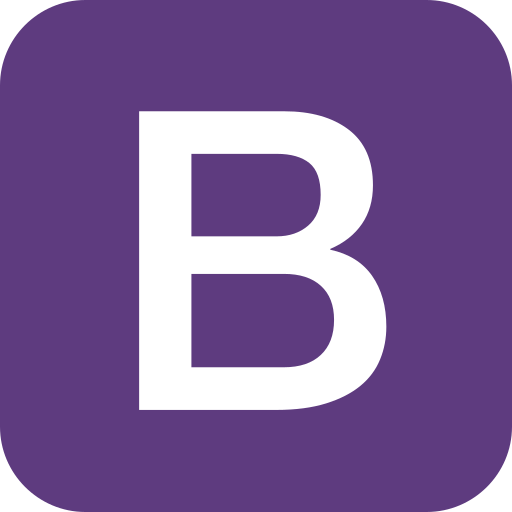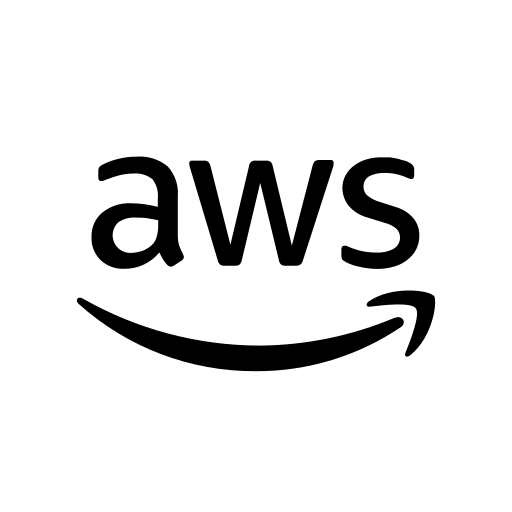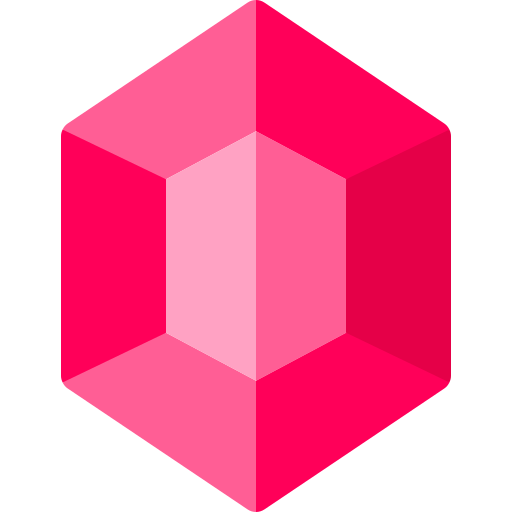Welcome to Boost Your Knowledge
Explore a wide range of study materials, coding questions, and interview guides across various technologies.
Roadmap
Frontend Development Roadmap
Frontend development is the art and science of creating the visible interface of a web application or website. It involves crafting the user experience, including the layout, design, and interactivity.
Below is a roadmap to guide you through the process of becoming a proficient frontend developer.
1. Learn HTML (HyperText Markup Language):
HTML is the foundation of all web pages. It defines the structure of a web page using tags and elements.
Start by learning basic tags like <div>, <p>, <a>,
and understand how to create headings, paragraphs, links, images, and lists.
2. Learn CSS (Cascading Style Sheets):
CSS controls the appearance of HTML elements. It allows you to style your web pages by setting colors, fonts,
spacing, and layout. Learn about the box model, positioning, Flexbox, and Grid to create responsive designs that
look great on any device.
3. Learn JavaScript:
JavaScript adds interactivity to your web pages. It allows you to create dynamic content, respond to user actions,
and manipulate the DOM (Document Object Model). Start with basic concepts like variables, functions, and loops,
then move on to more advanced topics like event handling, asynchronous programming, and APIs.
4. Explore Frontend Frameworks:
Frameworks like React and Angular can make your development process more efficient. React is a library for building
user interfaces with components, while Angular is a full-fledged framework that provides tools for building complex
applications. Choose one to start with and learn how to build single-page applications (SPAs).
5. Version Control with Git:
Git is a version control system that tracks changes in your code. Learn to create repositories, make commits,
and manage branches. GitHub is a platform where you can host your Git repositories and collaborate with others.
6. Learn About Responsive Design:
Responsive design ensures that your website looks good on all devices, from desktops to smartphones. Use media queries,
Flexbox, and Grid to create layouts that adapt to different screen sizes. Learn about mobile-first design,
which prioritizes the mobile user experience.
7. Master Web Performance Optimization:
Optimize your web pages to load quickly and efficiently. Learn about image optimization, lazy loading,
and minimizing HTTP requests. Use tools like Lighthouse to analyze and improve your website's performance.
8. Learn Testing and Debugging:
Testing ensures your code works as expected. Learn about unit testing with tools like Jest, and end-to-end testing with Cypress.
Debugging involves finding and fixing errors in your code, using browser developer tools.
9. Deployment and Hosting:
Once your website is ready, you'll need to deploy it to the web. Learn how to use services like Netlify,
Vercel, or GitHub Pages to host your site. Understand the basics of domains, DNS, and SSL certificates.
10. Keep Learning and Stay Updated:
Frontend development is constantly evolving. Follow blogs, participate in communities, and keep up with new tools
and technologies. Regularly practice by building projects and contributing to open-source.
Backend Development Roadmap
Backend development focuses on the server-side of web applications, handling data storage, retrieval, and processing. It involves creating the logic and infrastructure that powers the frontend.
Below is a roadmap to guide you through the process of becoming a proficient backend developer.
1. Learn a Server-Side Language:
Start with a programming language commonly used for backend development. Popular choices include JavaScript (Node.js),
Python, Java, and Ruby. Learn the syntax, basic concepts like loops and conditionals, and how to write and run scripts.
2. Understand Databases:
Learn how to interact with databases to store and retrieve data. Understand the difference between relational databases
(like MySQL, PostgreSQL) and NoSQL databases (like MongoDB). Practice writing SQL queries and using an ORM (Object-Relational Mapping) tool.
3. Learn About APIs (Application Programming Interfaces):
Backend developers often build APIs that the frontend can use to fetch data. Learn how to create RESTful APIs, understand
HTTP methods (GET, POST, PUT, DELETE), and handle JSON data. Explore GraphQL as an alternative to REST.
4. Security and Authentication:
Security is crucial in backend development. Learn about common security practices like hashing passwords, securing API endpoints,
and using authentication methods like JWT (JSON Web Tokens) or OAuth.
5. Master a Framework:
Use a backend framework to streamline your development. For Node.js, Express.js is a popular choice. For Python, consider Django or Flask.
Frameworks provide built-in tools for routing, middleware, and database interactions.
6. Learn About Deployment and Hosting:
Once your application is ready, you’ll need to deploy it to a server. Learn about web servers (like Nginx or Apache),
cloud platforms (like AWS, Azure, or Heroku), and containerization with Docker. Practice deploying a simple application.
7. Monitoring and Performance:
Learn how to monitor your application in production to ensure it’s running smoothly. Use tools like Prometheus, Grafana,
and New Relic to track performance and set up alerts for potential issues.
Database Management Roadmap
Database management involves designing, creating, and maintaining databases to store, organize, and retrieve data in web applications.
Below is a roadmap to guide you through the process of becoming proficient in database management.
1. Learn SQL (Structured Query Language):
SQL is the standard language for interacting with relational databases. Start with basic commands like SELECT, INSERT, UPDATE,
and DELETE. Practice writing complex queries involving JOINs, GROUP BY, and subqueries.
2. Understand Data Modeling:
Learn how to design database schemas that efficiently store data and support your application's needs. Understand the concepts
of tables, relationships (one-to-one, one-to-many, many-to-many), and normalization.
3. Explore Different Types of Databases:
Learn the differences between relational databases (like MySQL, PostgreSQL) and NoSQL databases (like MongoDB, Cassandra).
Understand when to use each type based on your application’s needs.
4. Learn About Indexing and Query Optimization:
Indexing improves the speed of data retrieval operations. Learn how to create and use indexes to optimize queries,
and understand the trade-offs involved. Practice writing efficient SQL queries.
5. Master Database Administration:
Learn how to manage and maintain a database, including backup and recovery, user permissions, and security.
Understand how to monitor database performance and troubleshoot issues.
6. Learn About NoSQL Databases:
NoSQL databases store data in non-relational formats like key-value pairs, documents, or graphs. Learn about the different
types of NoSQL databases and when to use them.
DevOps Roadmap
DevOps combines development and operations to improve the efficiency and reliability of software delivery. It focuses on automation, collaboration, and continuous delivery.
Below is a roadmap to guide you through the process of becoming proficient in DevOps.
1. Learn Version Control with Git:
Git is essential for tracking changes to code and collaborating with other developers. Learn how to create repositories,
commit changes, and manage branches. Use platforms like GitHub or GitLab for hosting repositories.
2. Understand Continuous Integration/Continuous Delivery (CI/CD):
CI/CD automates the process of building, testing, and deploying code. Learn how to set up a CI/CD pipeline using tools
like Jenkins, Travis CI, or GitHub Actions.
3. Learn About Containerization:
Containers package applications and their dependencies into a single unit, making them easy to deploy and scale.
Learn how to use Docker to create and manage containers.
4. Master Container Orchestration:
For large-scale deployments, you need to manage containers across multiple servers. Kubernetes is the leading platform for container
orchestration. Learn how to deploy, scale, and manage applications with Kubernetes.
5. Explore Cloud Platforms:
Cloud platforms like AWS, Azure, and Google Cloud provide the infrastructure and tools needed for DevOps.
Learn how to deploy and manage applications on the cloud, including services like EC2, S3, and Lambda.
6. Learn Infrastructure as Code (IaC):
IaC allows you to manage and provision infrastructure using code. Tools like Terraform and Ansible help automate infrastructure management.
Learn how to define infrastructure in code and manage it with version control.
7. Monitoring and Logging:
Monitoring ensures that your applications run smoothly in production. Learn to use tools like Prometheus, Grafana, and ELK stack for monitoring
and logging, and set up alerts for potential issues.
Artificial Intelligence Roadmap
Artificial Intelligence (AI) involves creating systems that can reason, learn, and act autonomously. It covers a wide range of technologies like machine learning, natural language processing, and robotics.
Below is a roadmap to guide you through the process of becoming proficient in AI.
1. Learn the Basics of AI:
Start with understanding the fundamental concepts of AI, including what AI is and its different types (e.g., narrow AI vs. general AI).
Explore AI applications across various fields like healthcare, finance, and transportation.
2. Get Started with Machine Learning (ML):
Machine learning is a critical aspect of AI where systems learn from data. Familiarize yourself with different types of ML algorithms
(supervised, unsupervised, and reinforcement learning). Begin with a programming language like Python, which is widely used in ML,
and learn about libraries such as TensorFlow and Scikit-learn.
3. Dive into Deep Learning:
Deep learning is a subset of machine learning focused on neural networks with many layers (deep neural networks). Understand how
deep learning models, such as convolutional neural networks (CNNs) and recurrent neural networks (RNNs), are used for tasks like image
recognition and natural language processing.
4. Explore Natural Language Processing (NLP):
NLP is an AI field that deals with the interaction between computers and human languages. Learn about techniques for processing and
analyzing text, such as tokenization, sentiment analysis, and language modeling. Tools like NLTK and spaCy are useful for NLP tasks.
5. Study Computer Vision:
Computer vision enables machines to interpret and make decisions based on visual inputs like images and videos. Learn about key concepts
such as image processing, object detection, and facial recognition. OpenCV is a popular library for computer vision projects.
6. Understand Robotics and Autonomous Systems:
AI is also crucial in robotics, where it is used to create autonomous systems capable of performing tasks without human intervention.
Learn about robotic perception, control systems, and path planning. Dive into frameworks like ROS (Robot Operating System) for developing
robotic applications.
7. Practice with Real-World Projects:
Apply your AI knowledge by working on real-world projects. Build AI models, participate in AI competitions on platforms like Kaggle,
and contribute to open-source AI projects. Real-world experience is crucial for mastering AI.
8. Stay Updated with AI Research:
AI is a rapidly evolving field. Keep up with the latest research by reading AI journals, attending conferences, and following AI researchers
and companies on social media. Staying informed about advancements in AI will help you remain competitive in the field.
Why Choose Us?
Extensive Resources
Access a comprehensive library of study materials, coding questions, and interview guides.
Community Support
Join a community of learners and experts ready to help you succeed.
Quality Content
Our materials are curated by industry professionals to ensure high quality and relevance.
Interactive Learning
Engage with interactive quizzes and exercises to reinforce your learning.